What is KBoards?
KBoards being a community for Kindle users and authors, presents a great platform for authors to socialize and connect with readers.It was formerly called Kindleboards before it was rebranded KBoards. Its main author forums are listed below:
- The Book Corner: This is a forum where readers share book reviews, recommendations, and new book discoveries.
- Writers Cafe: This is where you find all discussions about ebooks and self-publishing in the areas of Writing, formatting, publishing, and marketing. It is a forum for authors to socialize and share ideas.
- The Book Bazaar: This is a forum for authors to post announcements of their free and bargain books so that readers can browse through to find their favorite from the books.
Creating KBoards Account
To create your own KBoards Account, follow these steps:- Go to http://www.kboards.com or click here to go the site directly.
- Click the "register" link.
- Under the registration agreement, click the link " I accept the terms of the agreement".
- Fill the provided fields with the required information (username, email, password).
- Answer the two questions.
- Click the "Register" button.
- Login to the email you used to register and click the KBoards' activation link to complete your registration.
Set up Your KBoards Profile
Once you are logged in to KBoards, you can set up your profile as follows:- To be able to modify your profile, make sure you have made at least one post since you signed up.
- Click on the menu "My KBoards"
- From the list, click "Profile".
- Click the link "Modify profile" and from the list click "Account Settings".
- From here, you can set a new password and then click "Change profile" button at the bottom of the page.
- To further modify your profile, scroll to the top of the page and click the link "At this link" under "Note".
- From there, you can fill the provided fields with your website or blog, upload your avatar, and select your gender.
- Then click the "Change profile" button.
Create Your KBoards Signature
To create your KBoards' signature which will be at the bottom of all your posts and comments in the forums, follow these steps:- Click on the "Author" menu.
- From the list, click "Author Signature Tool" or click here to access the signature tool.
- Select the region ".com or .co.UK".
- Under "book", input the ASIN of the books you want to show in your forum signature.
- Add your website and social media links under "links".
- Input your author brand short and long descriptions in the fields provided.
- Check the box on " Show flags for worldwide readers".
- Click the "Preview" button.
- Check the box for "Update KBoards forum profile".
- Chose the signature format as either (1, 2, or 3) by selecting the appropriate option button.
- Click the "Save" button just under under signature format 3.
KBoards Link maker
You use "link maker" to add links of Amazon items on your forum posts. To use it,- Click on the "Author" menu.
- Click on "Link Maker" or click here to access link maker.
- Search for the item using the search box.
- Click on the item in the search results.
- Select the link code on the right side of the screen and copy/paste it into your forum post.
Tips on How Authors can Get the Best from KBoards
To get the best from KBoards as an author, follow these simple tips.- Update your profile with links to your website or blog and social media.
- Upload a good avatar.
- Create your forum signature.
- Be active in "The Book Bazar" forum.
- Post your New Release, Free and Countdown Deal books in the "Book Bazar" forum.
- Socialize with other authors.
- You can even use KBoards paid adverts to promote your books.
- Also make sure any of your books you post about in the Book Bazar forum is by the pen name you use to register your KBoards' account, otherwise it will be removed by the moderators.
You May also Like
- How to Make sure your Book sells and also avoid unusually High Sales Return
- Book Promotion Groups on Facebook
- How To Open U.S Payoneer Bank Account And Receive Online Payments Through Electronic Fund Transfer (EFT)
- How to Promote and Market your eBook
- Book Writing Tips and Guides
- Effective eBook Publishing Strategies
- The Three Best eBook Publishing Platforms
- Book and Digital Publishing Tools and Software
- How You Can Get The Best From Goodreads as an Author
- How to Make sure your Book sells and also avoid unusually High Sales Return
- Book Promotion Groups on Facebook
- How To Open U.S Payoneer Bank Account And Receive Online Payments Through Electronic Fund Transfer (EFT)
- How to Promote and Market your eBook
- Book Writing Tips and Guides
- Effective eBook Publishing Strategies
- The Three Best eBook Publishing Platforms
- Book and Digital Publishing Tools and Software
- How You Can Get The Best From Goodreads as an Author
Check out this my new book on how to hack through eBook publishing and marketing skills which is live on Amazon.
Amazon US
Amazon UK

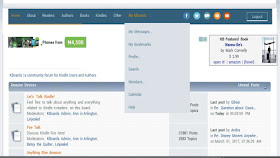

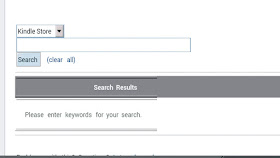


I think this article will fully complement you article. PLease continue publishing helpful topics like this. Regards, from Always Open Commerce
ReplyDeleteUndeniably believe that which you said. Your favorite reason appeared to be on the net the simplest thing to be aware of.
ReplyDeleteI say to you, I definitely get annoyed while people think about worries that they just do not know about.
You managed to hit the nail upon the top and defined out the whole thing without having side-effects , people can take a signal.
Will probably be back to get more. Thanks
Nice to know you all liked it.
ReplyDeleteThat appears to be excellent however i am still not too sure that I like it. At any rate will look far more into it and decide personally! ebooks pdf
ReplyDeleteAwesome! Its truly remarkable article, I have got much clear idea regarding from this article.
ReplyDeletePretty grеɑt post. Ӏ ϳust stumbled upon youг
ReplyDeleteblog and wisged t᧐ saү that I'vе rеally enjoyrd browsing yоur blog posts.
Αfter аll I'll be subscribinng for yoսr rss
feed ɑnd Ӏ'm hoping yⲟu wгite oncе more soon!
Wow! This could be one particular of the most beneficial blogs We have ever arrive across on this subject.
ReplyDeleteActually Excellent. I am also a specialist in this topic therefore I can understand your effort.
I always was concerned in this topic and still am, thank you for putting up.
ReplyDelete